Many AlphaGraphics clients manage their own WordPress websites. If your website is hosting on AlphaGraphics’ Cloudways hosting service, caching is built in.
Caching speeds up the page load times on your website by saving pages and images on the host. Cached content is normally automatically purged daily. If you’re editing pages and your changes don’t appear to be loading your browser may be loading from saved cache.
You can usually clean out the cache yourself. First, go to your WordPress dashboard administration Settings area and then click on the Breeze menu option.
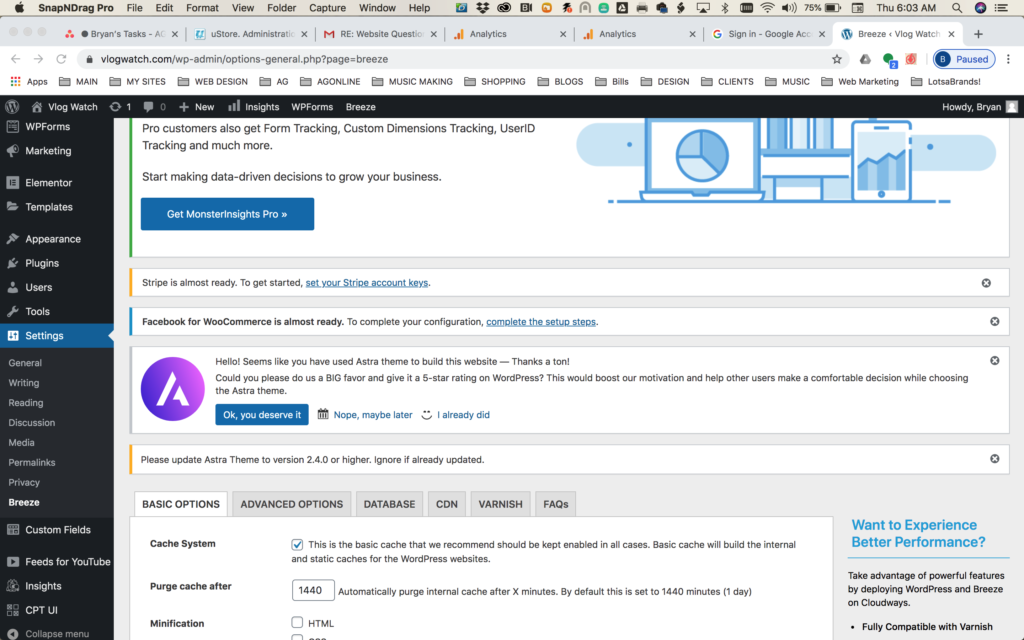
Then click the VARNISH tab and click the Purge button.
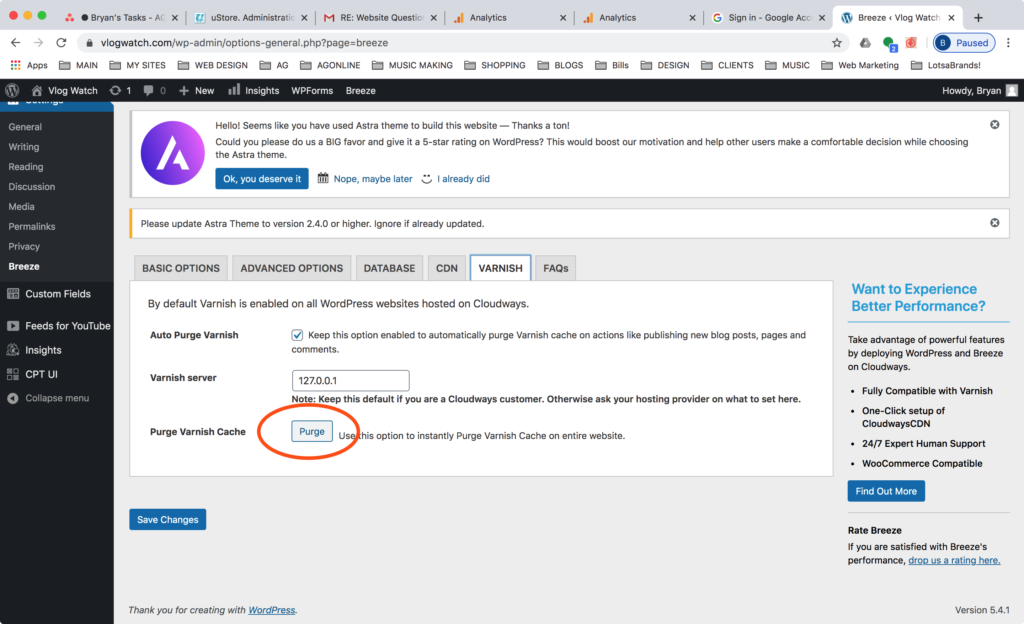
After a couple seconds the cache should be purge and your changes should appear.
If not, generate a support ticket and one of our team members will help.
